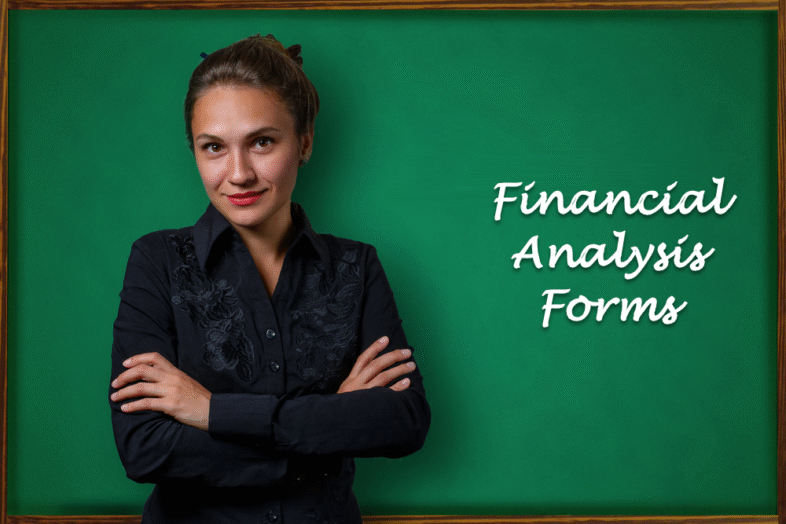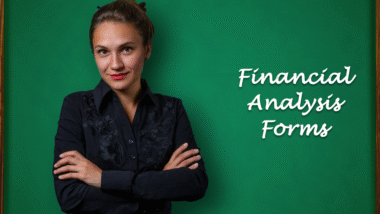Development of Financial Analysis Forms for REISkills.com
Objective: To transform the core principles of real estate financial analysis into a suite of practical, user-friendly forms and digital tools for the REISkills.com platform. The goal is to educate users and provide them with a systematic process to accurately determine the financial viability of an investment property.
I. Proposed Form Suite & Digital Tool Structure
The financial analysis process can be broken down into three sequential forms, culminating in a master dashboard.
Form 1: Comparative Market Analysis (CMA) to Set Rent
Purpose: To establish a data-driven estimate for Gross Rental Income (GRI).
Form Fields & Methodology:
-
Subject Property Details: Address, Bed/Bath count, Square Footage, Lot Size, Year Built, Key Amenities (e.g., garage, updated kitchen, proximity to parks/schools).
-
Comparable Selection (Min. 3-5):
-
Address of Comparable
-
Rent Price ($)
-
Date of Rental
-
Bed/Bath Count
-
Square Footage
-
Amenities/Condition
-
-
Adjustment Grid: A table where users can make dollar-value adjustments for differences between the subject property and each comparable.
-
Column Headers: Feature (e.g., +1 Bedroom, -100 SqFt, No Garage), Adjustment Value (e.g., +$150, -$50, -$75).
-
-
Automated Calculation:
-
Adjusted Rent for Comparable=Rent Price+ Sum ofAdjustment Values. -
Final Calculated Field: Recommended Monthly Market Rent (Average of all
Adjusted Rentvalues).
-
Output: A justified Gross Rental Income figure to be used in the main cash flow analysis.
Form 2: Cash Flow Analysis Worksheet (Monthly & Annual View)
Purpose: To provide a detailed, line-by-line projection of all income, operating expenses, and capital expenditures for a specific property.
Form Sections & Fields:
Section A: Property Information & Purchase Details
-
Property Address, Purchase Price, Estimated Closing Costs, Total Project Cost.
Section B: Income Analysis
-
B1. Gross Rental Income: (Auto-pulled from Form 1 or manually entered).
-
B2. Other Income: Laundry, Storage, Parking, etc.
-
Calculation: Total Gross Scheduled Income = B1 + B2.
-
B3. Vacancy Reserve: (User-entered percentage, e.g., 5%).
-
Calculation: Effective Gross Income (EGI) =
Total Gross Scheduled Income* (1 –Vacancy Reserve %).
Section C: Comprehensive Operating Expenses (Monthly & Annual Columns)
(These are the “Operating Expenditure” excluding debt service)
-
C1. Property Taxes ($)
-
C2. Insurance (Hazard/Flood) ($)
-
C3. Utilities (Water, Sewer, Garbage, Gas, Electric) – Note which are tenant-paid.
-
C4. HOA Fees ($)
-
C5. Maintenance & Services (Lawn, Snow) ($)
-
C6. Repairs Reserve: (User-entered percentage of Gross Income, e.g., 8%).
-
C7. Property Management: (User-entered percentage of Gross Income, e.g., 10%).
-
Calculation: Total Operating Expenses = Sum(C1:C7).
Section D: Capital Expenditures (CapEx) Reserve
-
D1. Simplified Method: (User-entered percentage of Gross Income, e.g., 10%).
-
D2. Detailed Component Method (Advanced Tab):
-
Fields: Item (Roof, HVAC, Water Heater, Appliances, etc.), Remaining Lifespan (Yrs), Replacement Cost ($).
-
Calculation: Monthly CapEx Reserve =
Replacement Cost/ (Remaining Lifespan* 12). -
The form would use the higher of D1 or the sum of D2 reserves.
-
Section E: Debt Service
-
Loan Amount, Interest Rate (%), Loan Term (Years).
-
Automated Calculation: Monthly Mortgage Payment (P&I).
Form 3: Historical Trend & Comparative Analysis (For Established Properties)
Purpose: To analyze the performance of an existing investment property over time or to benchmark it against industry standards.
Form Fields & Methodology:
-
Time Period Selection: Drop-down for “Last 3 Years,” “Last 5 Years,” etc.
-
Data Input Grid (by Year):
-
Rows: Year 1, Year 2, Year 3…
-
Columns:
-
Gross Rental Income
-
Total Expenses (Excluding Debt Service)
-
Net Operating Income (NOI)
-
Debt Service
-
Cash Flow
-
-
-
Automated Trend Calculations:
-
Year-over-Year % Change for each column.
-
Expense Ratio =
Total Expenses/Gross Rental Income.
-
-
Benchmarking Section: Allow users to input local or portfolio averages to compare their Expense Ratio and CapEx Ratio against benchmarks.
II. Summary Dashboard & Core Cash Flow Metrics
This dashboard would automatically populate from the data entered in Forms 2 and 3, providing a clear, at-a-glance view of the property’s financial health.
Key Metrics & Calculations:
-
Net Operating Income (NOI):
-
NOI = Effective Gross Income - Total Operating Expenses -
Interpretation: This represents the property’s profitability before financing and is a key indicator of value.
-
-
Annual Cash Flow:
-
Cash Flow = NOI - Annual Debt Service - Annual CapEx Reserve -
Interpretation: The true, take-home cash profit (or loss) from the investment. This is the most critical viability metric.
-
-
Cash on Cash Return (CoC):
-
CoC = (Annual Cash Flow / Total Cash Invested) * 100 -
Interpretation: The annual return on the actual cash you put down, a primary measure of investment efficiency.
-
-
Cap Rate (Capitalization Rate):
-
Cap Rate = (NOI / Property Value) * 100 -
Interpretation: The unlevered rate of return, useful for comparing properties regardless of financing.
-
III. Implementation Recommendations for REISkills.com
-
Progressive Disclosure: Start users with the essential Cash Flow Analysis Worksheet (Form 2). Offer Forms 1 and 3 as “Advanced” or “Pro” tools.
-
Educational Tooltips: Every form field should have a helpful icon (
?) that explains the term (e.g., “Vacancy Reserve,” “CapEx”) using the definitions from the original report. -
Scenario Modeling: Allow users to create “What-If” scenarios by easily adjusting key variables like purchase price, interest rate, or rent to see the immediate impact on cash flow and returns.
-
Visualization: The Summary Dashboard should include charts:
-
A pie chart of Operating Expenses.
-
A bar chart showing Income vs. Expenses vs. Cash Flow over time (from Form 3).
-
-
CapEx Tax Guidance: Include a link or pop-up note in the CapEx section explaining the tax implications (roof replacement example from the original report) to underscore its importance.
Conclusion
By developing this structured suite of forms, REISkills.com will provide immense value to its users. It moves beyond theoretical concepts and offers a practical, systematic framework for performing a rigorous financial analysis. This approach directly addresses the common mistake of overlooking expenses and CapEx, empowering investors to make more informed and profitable decisions.